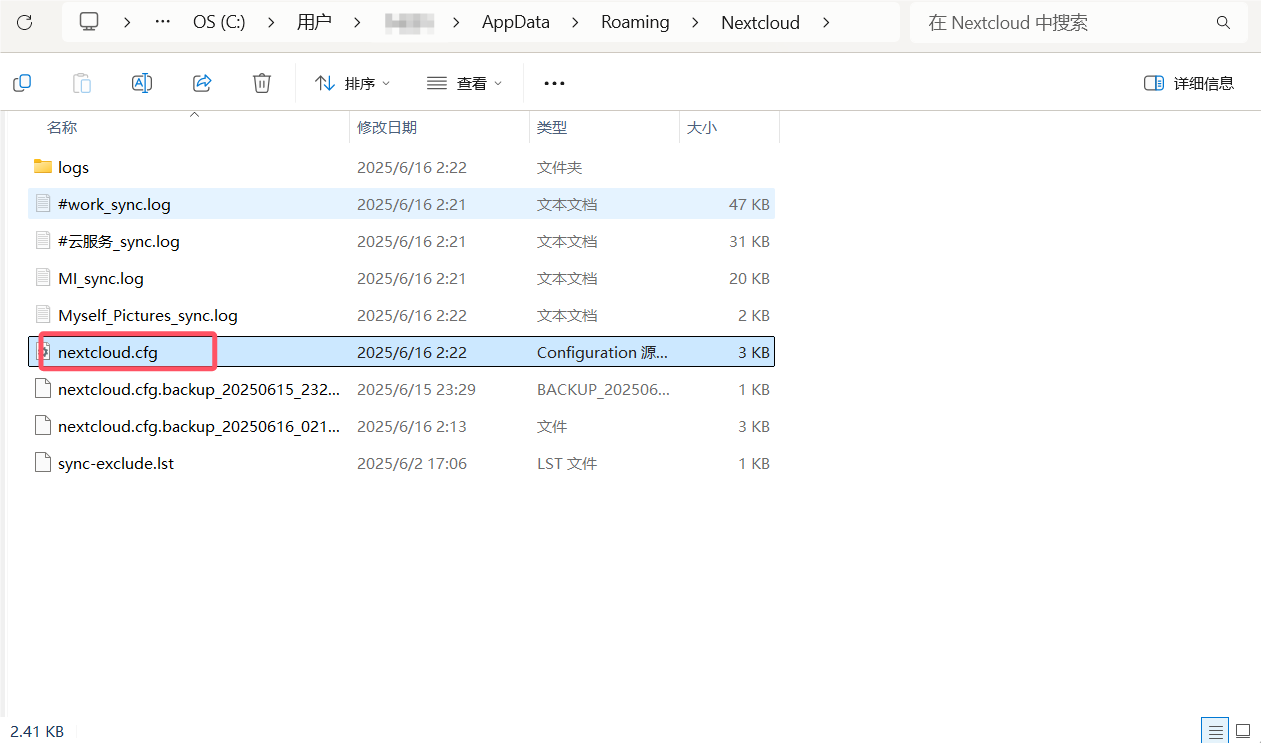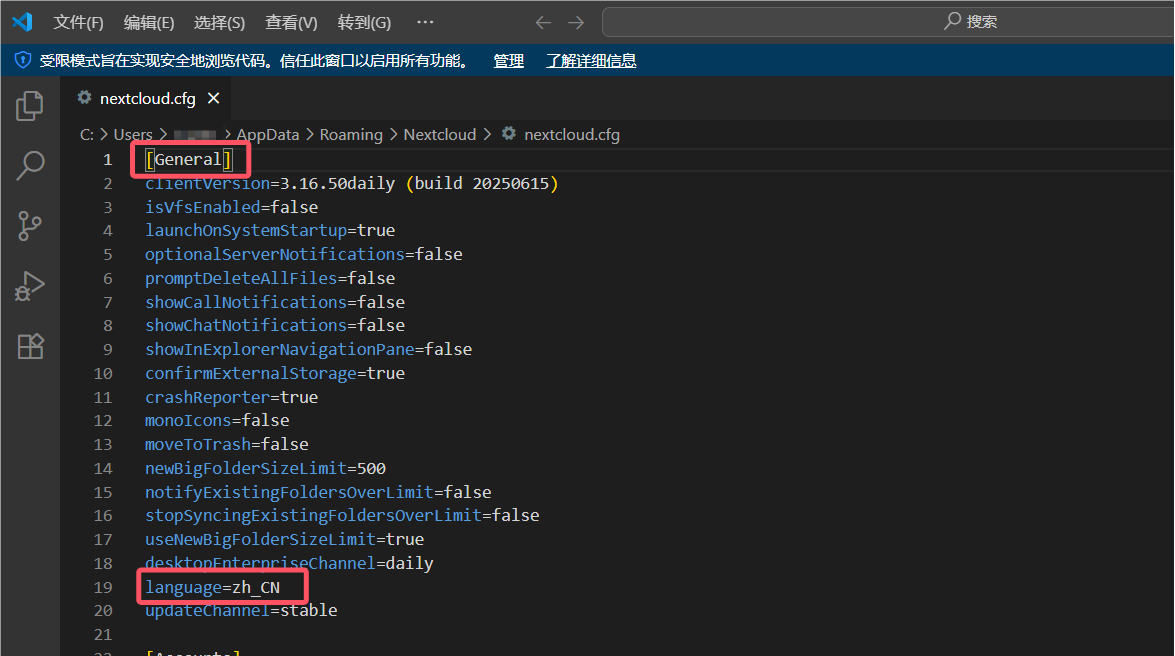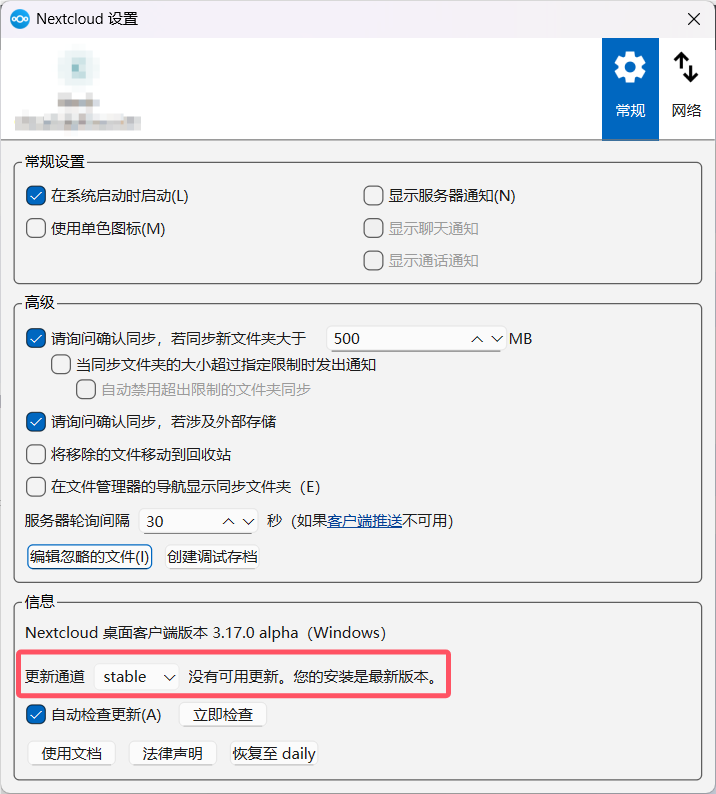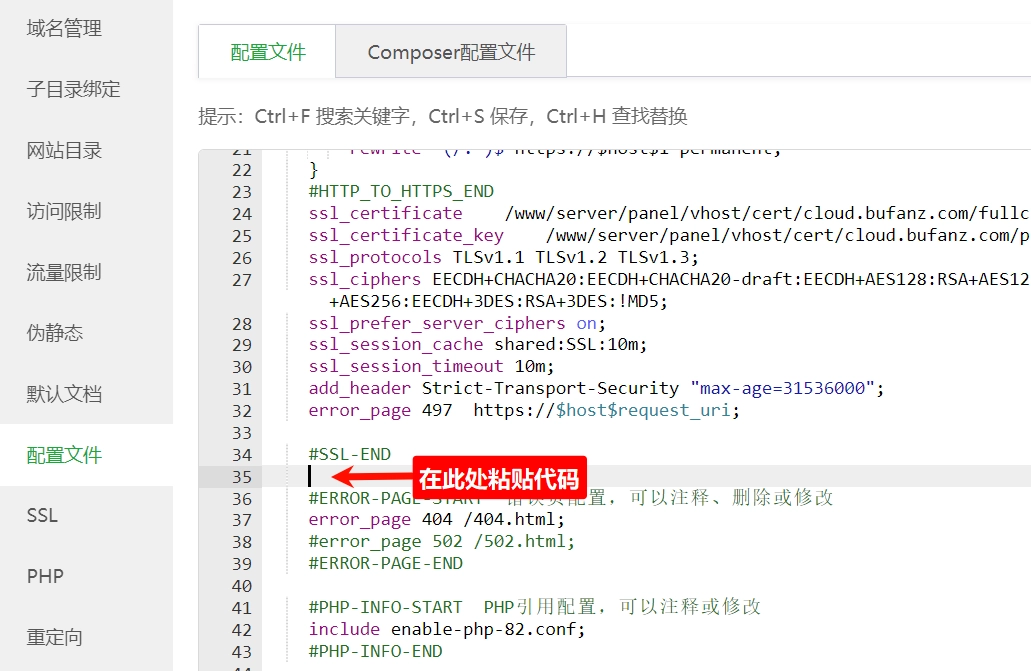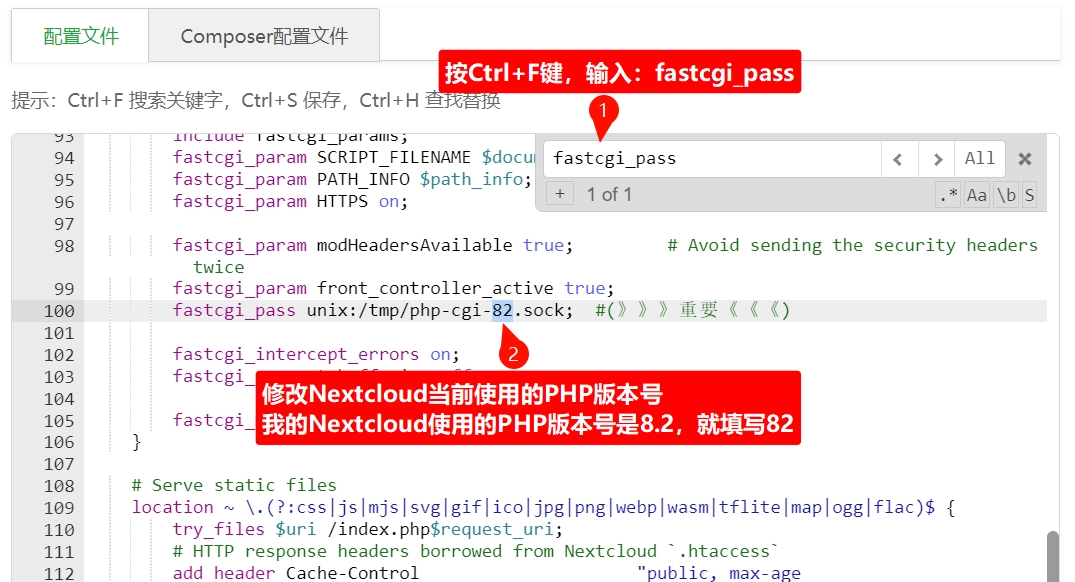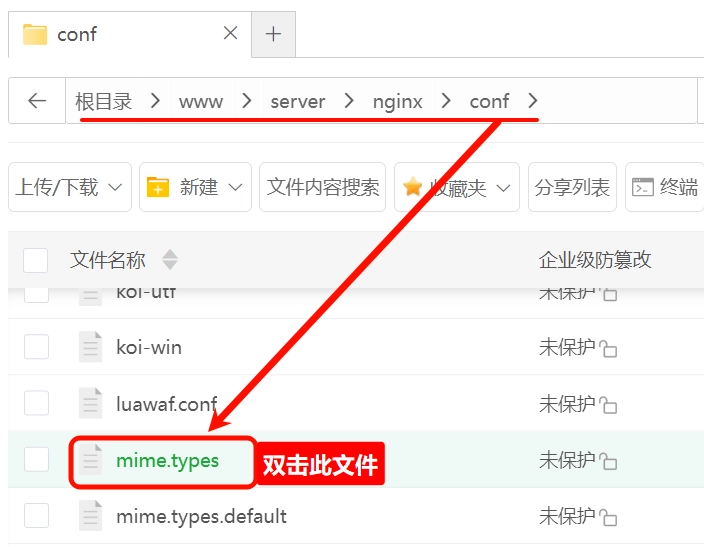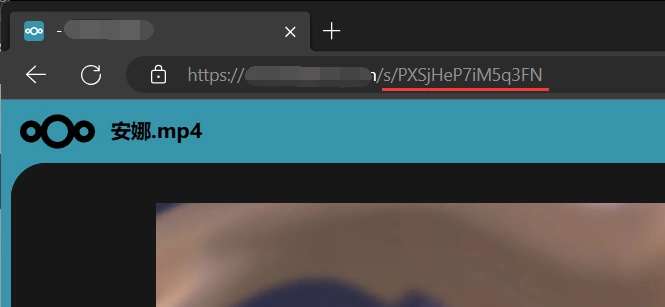nextcloud
📂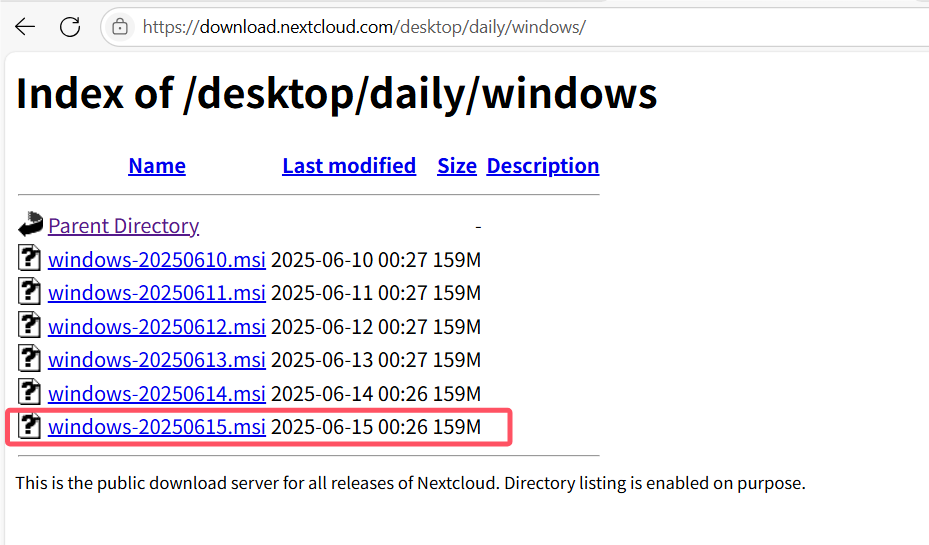
原因:在3.16.5前nextcloud因为有bug导致无法识别语言( 详见issue)在这个issue中说明了最近的每日构建版本中(3.17.0以上版本)支持了中文,但是需要手动修改配置文件!解决方法每日构建版本下载地址(官方):https://download.nextcloud.com/desktop/daily/理论上下载最新一天的就行下载安装之后,打开页面仍然是英文这个时候我们打开数据目录:C:\Users\用户名\AppData\Roaming\Nextcloud打开nextcloud.cfg文件在General中添加以下内容:language=zh_CN保存修改后的文件,重启 N
装了redis之后config写入:'memcache.local' => '\OC\Memcache\APCu',
'memcache.distributed' => '\OC\Memcache\Redis',
'memcache.locking' => '\OC\Memcache\Redis',
'redis' => [
'host' => 'localhost',
装了redis之后config写入:'memcache.local' => '\OC\Memcache\APCu',
'memcache.distributed' => '\OC\Memcache\Redis',
'memcache.locking' => '\OC\Memcache\Redis',
'redis' => [
'host' => 'localhost',
在php的配置文件中写入apc.enable_cli=1就好了
在php的配置文件中写入apc.enable_cli=1就好了
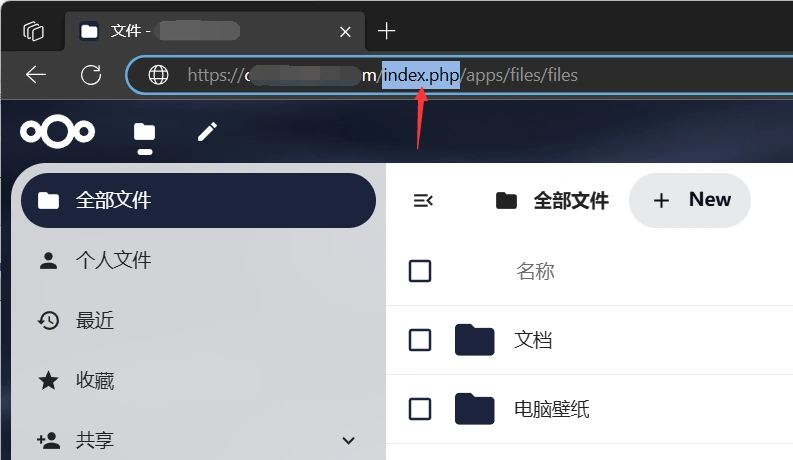
前言 搭建Nextcloud云同步项目,项目域名URL中有“index.php”字符,影响URL的美观,从用户体验的角度来看,一个简洁、没有多余字符的URL会显得更专业、更直观。